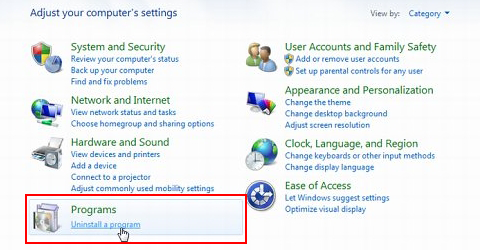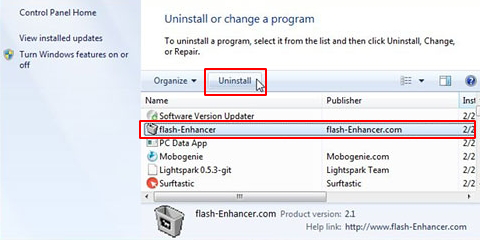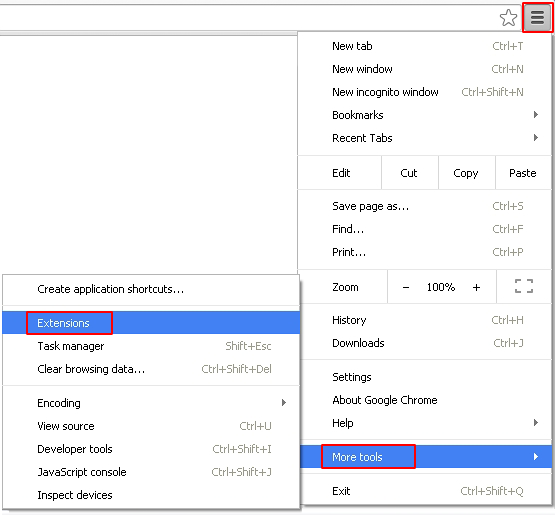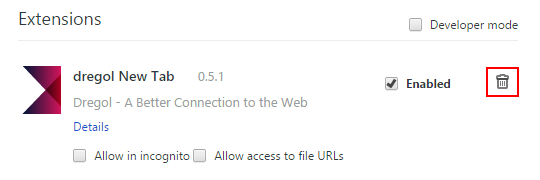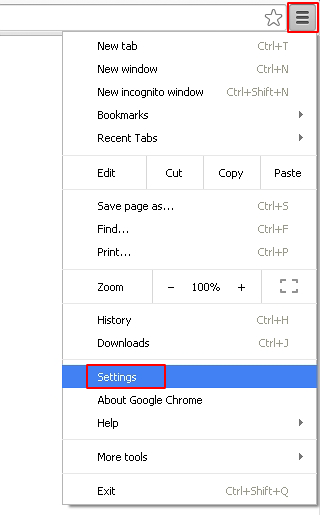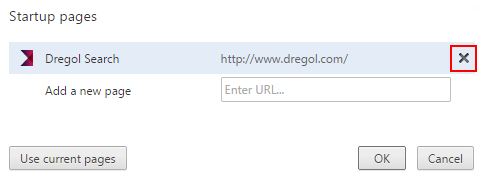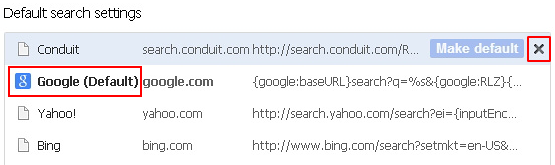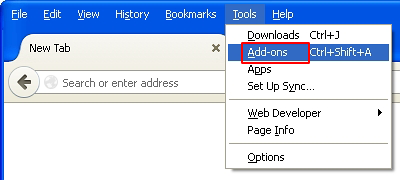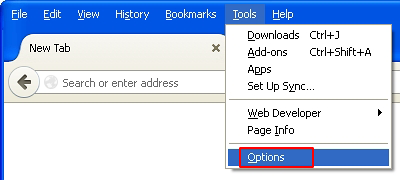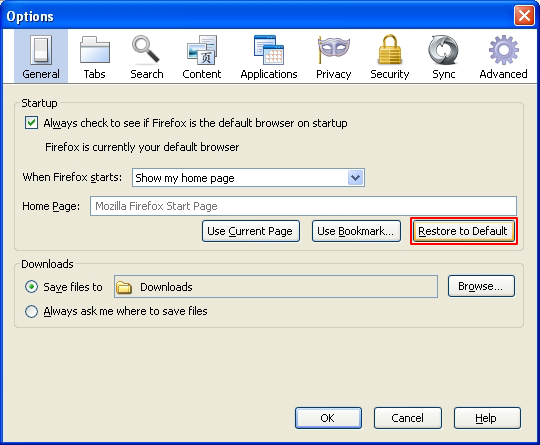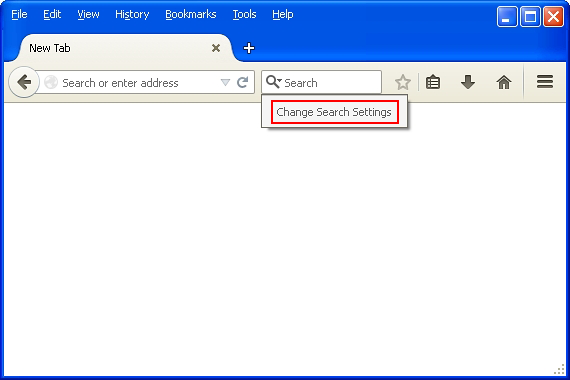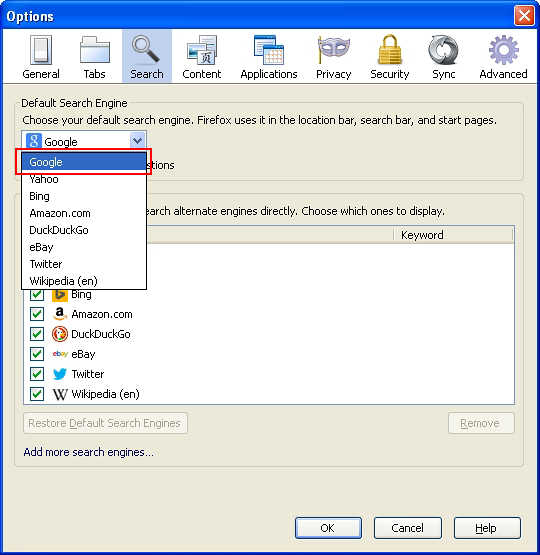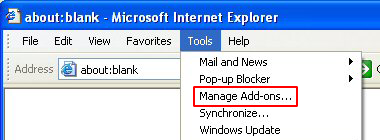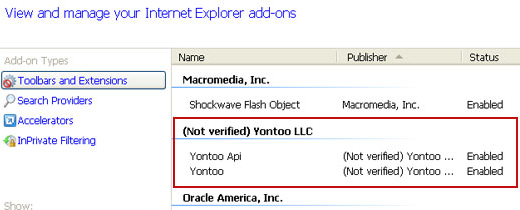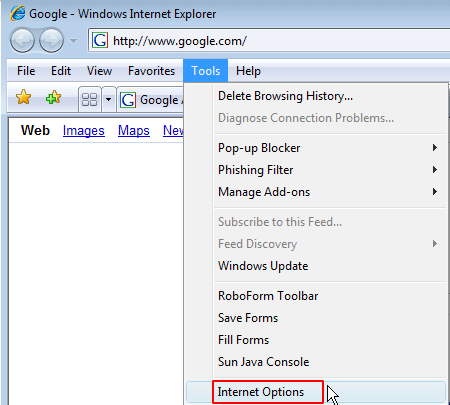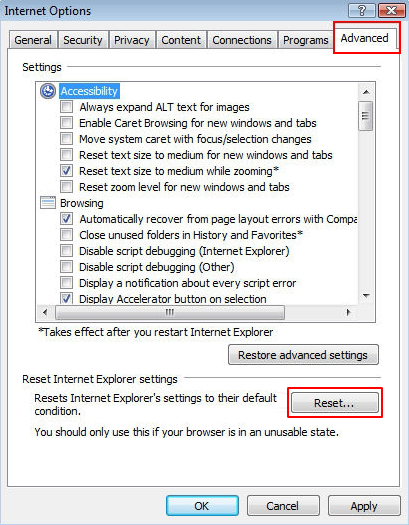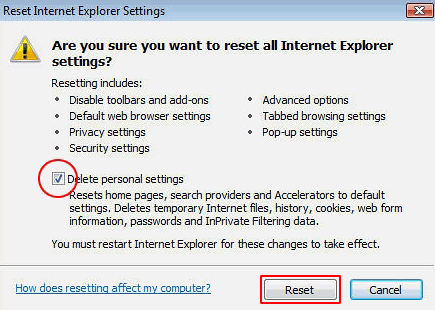Table of Contents
All troubleshooting nuances pertaining to the unwanted Ads by Info objects, which are randomly inserted into websites that the user accesses, are provided in this guide so that anyone to whom it may concern finds a fix for the problem. The post is listing the symptoms of this bug as well as step-by-step virus removal recommendations.
Thankfully, it doesn’t take a genius to tell the legitimate online advertising from the malicious. The determinative attribute of the former lies in a webmaster’s consent to get ads displayed on their sites. Website administrators indicate the location for these objects to appear, and Internet marketing companies do the rest of the job adding the data that’s most relevant to visitors. Owing to this principle, all parties benefit from the cooperation and user experience isn’t a matter of sacrifice.
Speaking about Ads by Info, which occur in arbitrary sections of the visited pages on the web, things are the other way round. These obnoxious ads are inserted by an app residing inside the computer rather than by an authorized outer body. What is more, the program to blame for this havoc isn’t always allowed to enter the PC in the first place. Such an ‘explosive’ mixture of drive-by system infiltration and unpermitted activity deployed on the machine makes Ads by Info an entity that people want to get rid of.
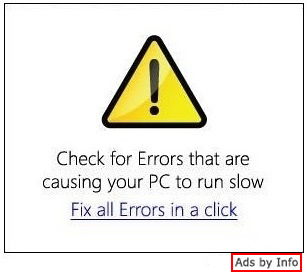
The spreading of this adware malady is assisted by freeware, whereby the unreported installer is automatically activated in the process of another program’s setup. A distribution technique as covert as this makes it possible to drop pretty much any executable files onto a computer. As far as the Ads by Info malware is concerned, users should be particularly cautious about free media players, codec packs, browser toolbars, plugins or software updates downloaded from untrustworthy portals. And keep in mind you are hardly ever informed of this extra’s being integrated in an installation.
This adware, after its code gets planted into the targeted OS, displays loads of sponsored elements on literally all websites that the victim hits. In contrast to the regular advertisements, Ads by Info (pop-ups, textual links, price comparison boxes) might show up in places on a page where you wouldn’t expect them to. This may cause a great deal of obstruction for the normal viewing experience. To top it off, this program infringes one’s privacy by collecting the browsing history and current web surfing data to get more targeted in its product promotional activity.
All assistance related to removing the Ads by Info adware is presented below. Follow the instructions and get back to your regular Internet surfing in a few minutes.
Automatic removal of the Ads by Info virus
When it comes to handling infections like this one, using a reputable cleaning tool is the place to start. Sticking to this workflow ensures that every component of the adware gets found and eradicated from the affected computer.
1. Download and install the cleaning tool and click the Start Computer Scan button Download Ads by Info removal tool
2. The wait is worth it. Once the scan completes, you will see a report listing all malicious or potentially unwanted objects detected on your PC. Go ahead and click the Fix Threats option in order to get Ads by Info ads automatically uninstalled from your machine along with all of its modules. This being done, you should be good to go.
Uninstall Ads by Info through Control Panel
-
From your Windows menu, go to Control Panel. Select Add or Remove Programs (for Windows XP / Windows 8) or Uninstall a program (Windows Vista / Windows 7)

-
Find Ads by Info on the list. If it’s nowhere to be found, look for multimedia related programs (e.g. Flash Enhancer) or other odd-looking apps you remember to have installed lately.
Select the suspicious one and click Uninstall/Change

Remove Ads by Info from web browsers manually
The workflow covered below is intended to undo all changes that the Ads by Info virus made to Chrome, Firefox and Internet Explorer. Be advised there’s some collateral inconvenience you will encounter, namely the loss of all installed add-ons and personalized information (saved passwords, cached data, bookmarks and other content).
Remove Ads by Info in Chrome
1. Uninstall the Ads by Info extension-
Click the Chrome menu icon and select More tools > Extensions

-
Find the add-on associated with Ads by Info and click the trash bin next to the bad entry

-
Go back to Chrome menu and select Settings

-
Go to On startup sub-section and activate the Open a specific page or set of pages option. Also, click Set pages

-
Locate the Ads by Info entry under Startup pages and hit X button next to it

Remove Ads by Info in Firefox
1. Eliminate the respective add-on-
In Firefox, go to Tools > Add-ons

- Hit the Extensions tab and locate Ads by Info on the list. Click Remove to get rid of it
-
Click the magnifying glass icon in Firefox search box and select Change Search Settings

-
Select the search engine to use by default and hit OK to save the changes

removal from Internet Explorer
-
Open IE. Go to Tools > Manage Add-ons

-
Select Toolbars and Extensions in the navigation pane, locate the items related to Ads by Info, including the Ads by Info API, right-click each one select
Remove in the context menu

- Restart IE and check for symptoms of the infection. If the Ads by Info ads are not appearing anymore, then no further action is required. If the adware is still there, proceed to the steps below
-
Go to Tools > Internet Options

-
Hit the Advanced tab and click Reset

-
Make sure the Delete personal settings option on the Reset Internet Explorer Settings dialog is ticked and click Reset

- Restart Internet Explorer for the changes to take effect
Did the problem go away? Check and see
Computer threats like the Ads by Info virus can be stealthier than you can imagine, skillfully obfuscating their components inside a compromised computer to evade removal. Therefore, by running an additional security scan you will dot the i’s and cross the t’s in terms of the cleanup.