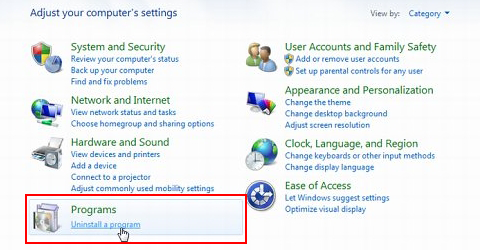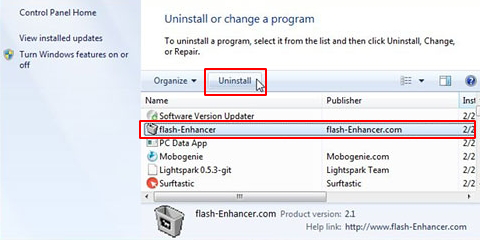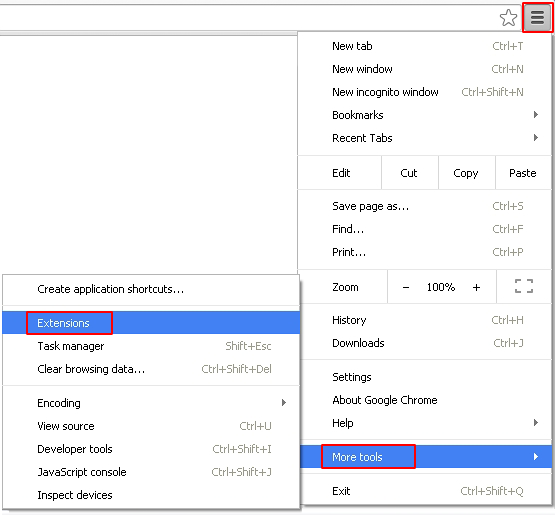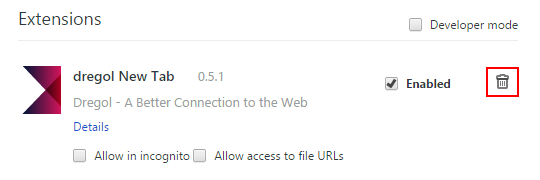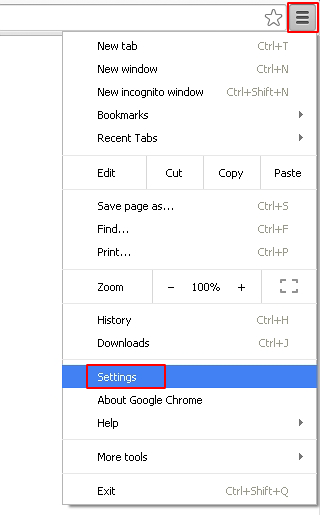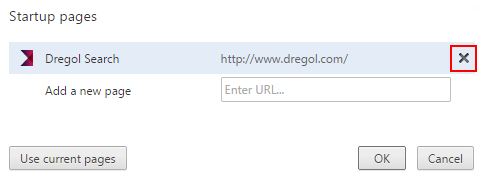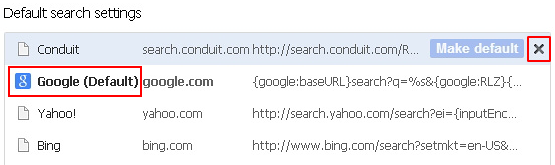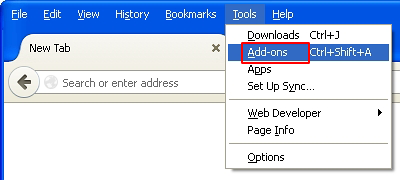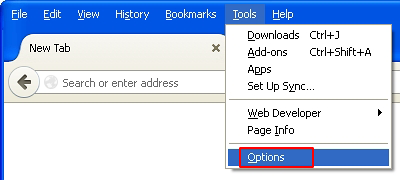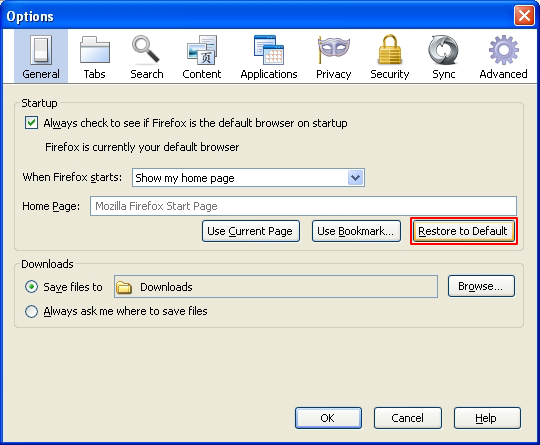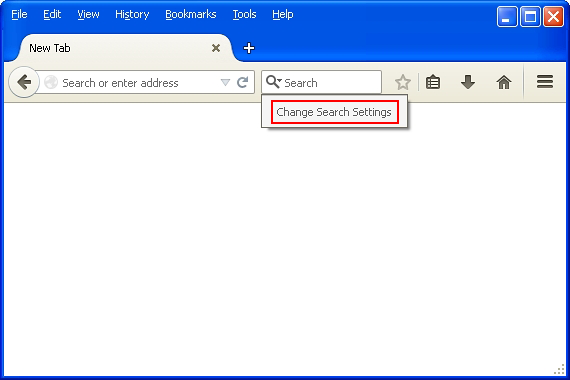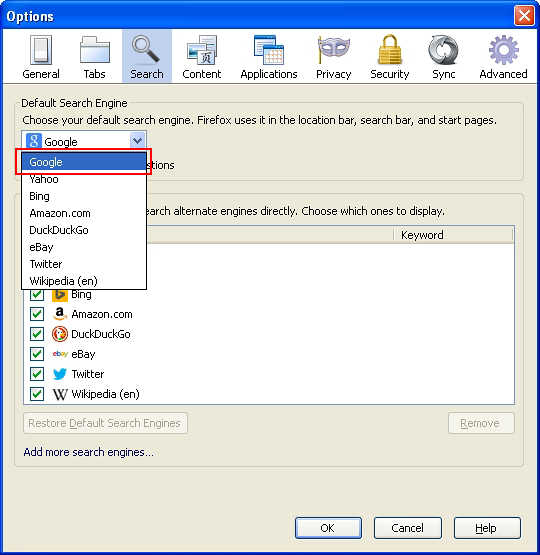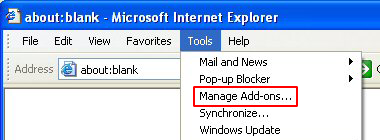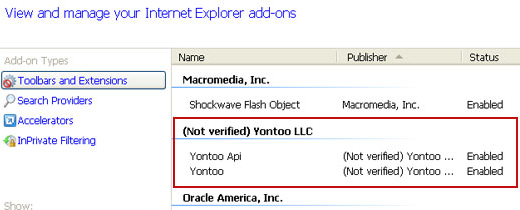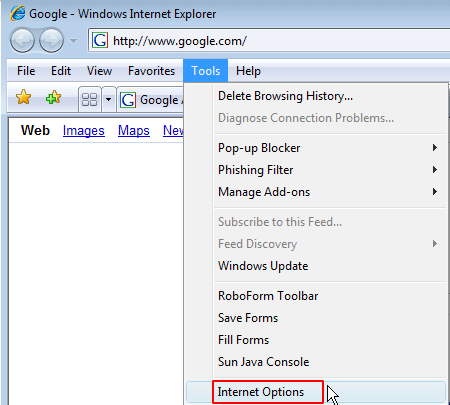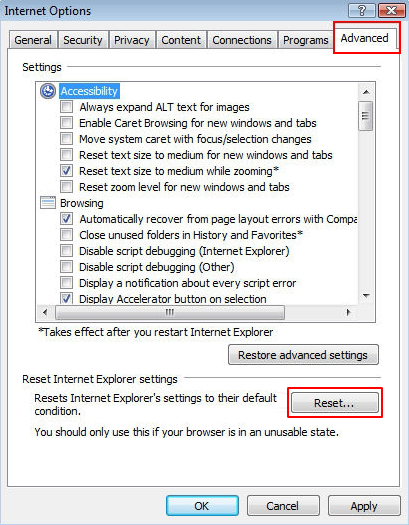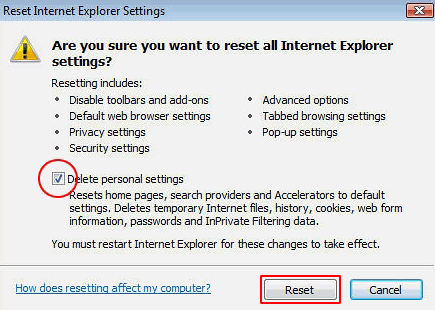Table of Contents
The right way to deal with Monarch Find adware is uninstall it from the computer which has been infected and is heavily exploited for malicious advertising.
The entirety of unwanted effects incited by Monarch Find application includes redundant ads serving and imperiled user privacy. When looked into superficially, that is, based on the official features as presented on its website, the program is intended to deliver data about online deals that should supposedly help the user find best buys at reasonable prices. The reality, however, is not quite so unclouded. This app does display e-shopping content like coupons, but this is hardly ever an opt-in experience. The only reason why Ads by Monarch Find are displayed in a browser is because adware code injection took place earlier. Taking the shape of an extension that seems innocuous at first sight, the infection reconfigures a number of browser properties so that arbitrary visual elements can be added to the underlying web pages without let or hindrance.
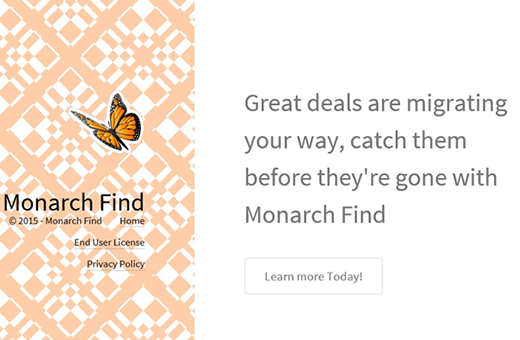
Distinguishing between site-specific adverts and the ones embedded by this adware doesn’t tend to be difficult. Authorized e-commerce items like AdSense are localized in places that web page administrators provide wittingly for this particular purpose, so they don’t cause issues like preventing visitors from seeing the rest of the information. Monarch Find Ads, on the contrary, can float over important postings and do not vanish unless every single one is closed manually – by the way, hitting the X button is a short-term measure that only helps until the next auto-refresh of the page. The malicious ads can be shown in groups, such as comparison shopping sections, or they become implanted into the site’s textual content, with random keywords being underlined and most likely appearing in different font color.
The user’s indefeasible PC management prerogative is violated by Monarch Find multiple times throughout the compromise. First off, its infiltration happens in an undeclared fashion, since the unwanted code parasitizes third-party programs as they are being installed. Indeed, a lot of utilities downloadable both on shady resources and generally trusted portals like CNET and Soft32 can be furtively appended with the payload, and the would-be victims are scarcely capable of noticing the trick. Secondly, Monarch Find changes critical parameters in Chrome, Firefox, Internet Explorer and other popular browsers in a way which presupposes no consent of the user.
This troublemaking piece of software also poses a privacy risk, because it accesses and records such data as search terms and site visiting history. It’s due to this misdemeanor that it can come up with targeted discounts, price comparisons and the like. Overall, the constant bombarding of web pages with ads, as well as the privacy-related jeopardy, are strong reasons to get rid of Monarch Find virus.
Automatic removal of the Monarch Find virus
When it comes to handling infections like this one, using a reputable cleaning tool is the place to start. Sticking to this workflow ensures that every component of the adware gets found and eradicated from the affected computer.
1. Download and install the cleaning tool and click the Start Computer Scan button Download Monarch Find removal tool
2. The wait is worth it. Once the scan completes, you will see a report listing all malicious or potentially unwanted objects detected on your PC. Go ahead and click the Fix Threats option in order to get Monarch Find ads automatically uninstalled from your machine along with all of its modules. This being done, you should be good to go.
Uninstall Monarch Find through Control Panel
-
From your Windows menu, go to Control Panel. Select Add or Remove Programs (for Windows XP / Windows 8) or Uninstall a program (Windows Vista / Windows 7)

-
Find Monarch Find on the list. If it’s nowhere to be found, look for multimedia related programs (e.g. Flash Enhancer) or other odd-looking apps you remember to have installed lately.
Select the suspicious one and click Uninstall/Change

Remove Monarch Find ads virus from web browsers manually
The workflow covered below is intended to undo all changes that the Monarch Find virus made to Chrome, Firefox and Internet Explorer. The fix includes several steps: removing the malicious extension; and (if the previous action turned out inefficient) resetting the browser. Be advised there’s some collateral inconvenience you will encounter in the latter case, namely the loss of all installed add-ons and personalized information (saved passwords, cached data, bookmarks and other content).
Remove Monarch Find in Chrome
1. Uninstall the Monarch Find extension-
Click the Chrome menu icon and select More tools > Extensions

-
Find the add-on associated with Monarch Find and click the trash bin next to the bad entry

-
Go back to Chrome menu and select Settings

-
Go to On startup sub-section and activate the Open a specific page or set of pages option. Also, click Set pages

-
Locate the Monarch Find entry under Startup pages and hit X button next to it

Remove Monarch Find in Firefox
1. Eliminate the respective add-on-
In Firefox, go to Tools > Add-ons

- Hit the Extensions tab and locate Monarch Find on the list. Click Remove to get rid of it
-
Click the magnifying glass icon in Firefox search box and select Change Search Settings

-
Select the search engine to use by default and hit OK to save the changes

removal from Internet Explorer
-
Open IE. Go to Tools > Manage Add-ons

-
Select Toolbars and Extensions in the navigation pane, locate the items related to Monarch Find, including the Monarch Find API, right-click each one select
Remove in the context menu

- Restart IE and check for symptoms of the infection. If the Monarch Find ads are not appearing anymore, then no further action is required. If the adware is still there, proceed to the steps below
-
Go to Tools > Internet Options

-
Hit the Advanced tab and click Reset

-
Make sure the Delete personal settings option on the Reset Internet Explorer Settings dialog is ticked and click Reset

- Restart Internet Explorer for the changes to take effect
Did the problem go away? Check and see
Computer threats like the Monarch Find virus can be stealthier than you can imagine, skillfully obfuscating their components inside a compromised computer to evade removal. Therefore, by running an additional security scan you will dot the i’s and cross the t’s in terms of the cleanup.