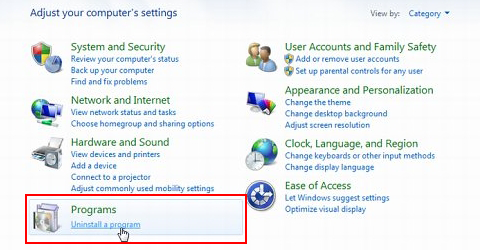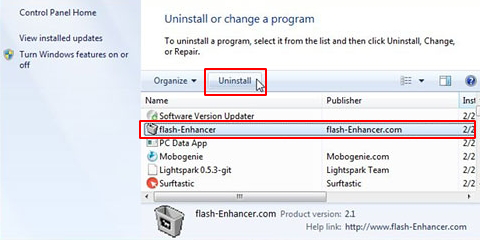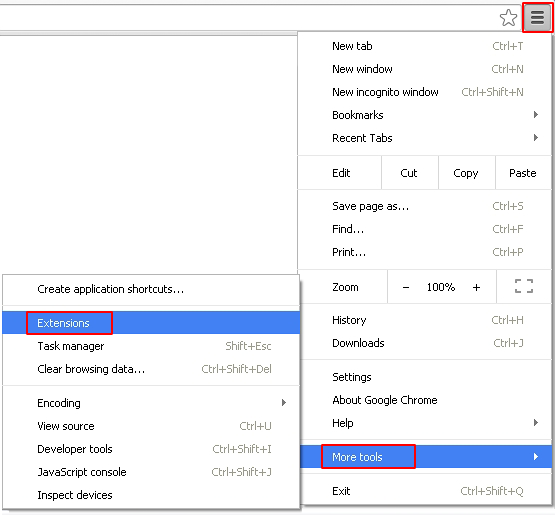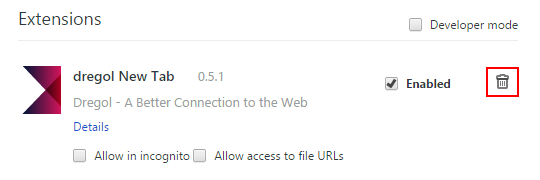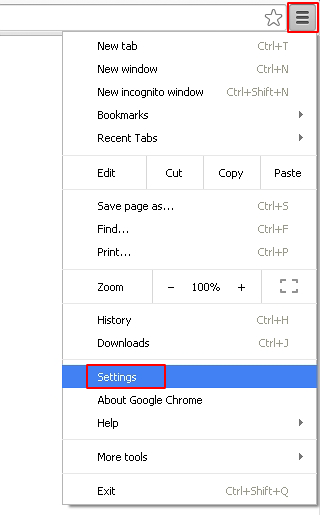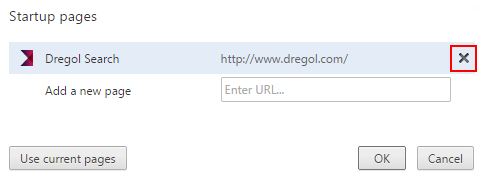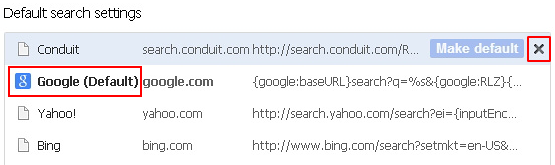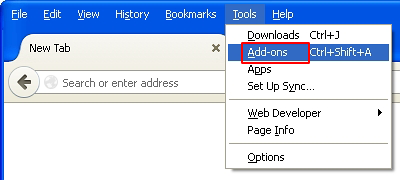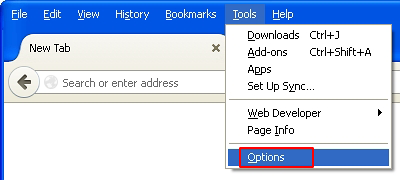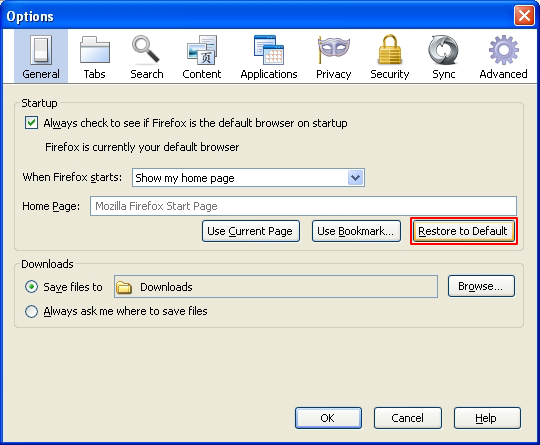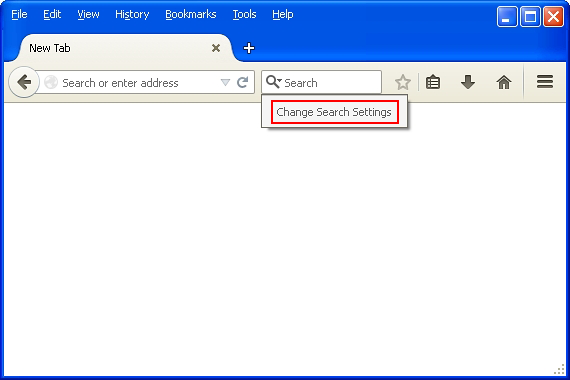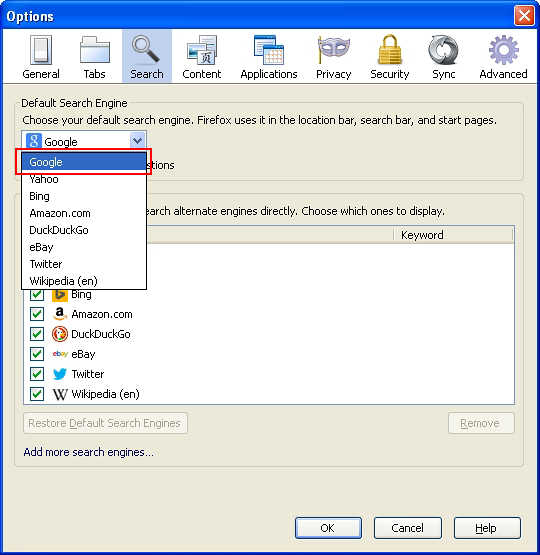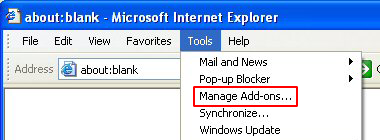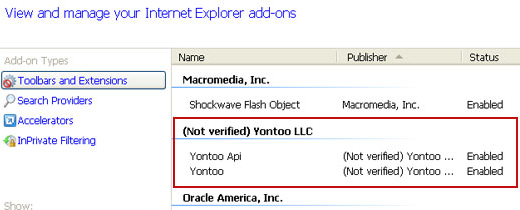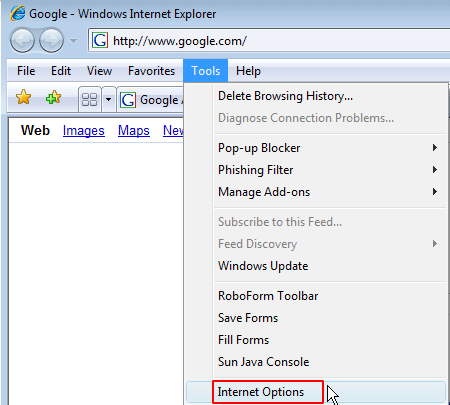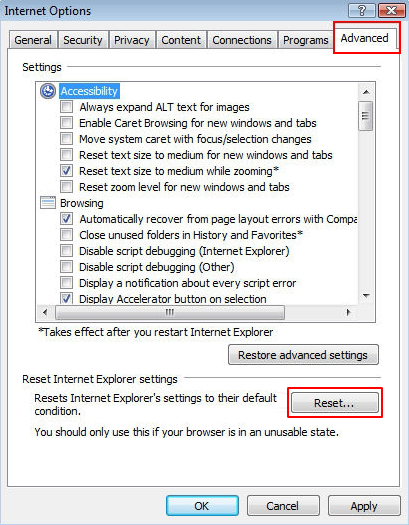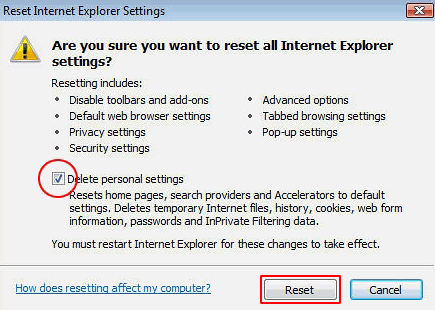Table of Contents
Use this article to get rid of the ads-inflated alarabeyes.com website, which constantly pops up in web browsers infected with the respective adware.
Whereas malware researchers and tech experts at security labs are generally accustomed to analyzing adware samples which are affiliated with landing pages in English, the Alarabeyes.com instance is sort of exotic, figuratively speaking. It is a site whose main content is presented in Arabic language, and the malicious software sustaining it in terms of visitor provision should, predictably enough, target machines in countries like Saudi Arabia, UAE or Qatar. An in-depth study, however, reveals a somewhat different state of things. The virus does not appear to be too selective about the geolocation aspect, so computer users all over the globe are subject to this attack.
Essentially, Alarabeyes.com is an aggregate of a variety of popular information segments. At first sight, the page may look non-intuitive, especially considering that the language is unfamiliar to many. It contains an obviously excessive quantity of banners and other types of sponsored data. Those reading this article will probably think “Oh well, took a look at the site, seems a bit messy, better pass by,” but that’s not an option for the users who got attacked by the malicious applet powering this controversial online service.

The problem is, one’s web browsing preferences may get forcibly modified to start returning Alarabeyes.com on a recurrent basis. The kernel of this issue is an unwanted program that sneaks past the regular user approval requests, installs an add-on in Firefox, IE and Chrome, and automatically gets the permissions that allow it to establish firm control of how the browsers operate. Consequently, the homepage parameter will be set to Alarabeyes.com, whether or not you want this to happen. The same effect is applied to new tab and default search settings, which will also resolve the wrong site every time the victim attempts to use them. Another marker that indicates the presence of this infection on a computer, in addition to the irritating browser redirects, is that this infection drops two executables, namely RemoveTool.exe and uninstall.exe. It also creates a folder named “arhome” inside the appdata\roaming directory.
This adware is sophisticated enough to prevent removal through the standard means, therefore uninstalling it via Control Panel alone won’t work. A certain sequence of cleaning steps can tame and eliminate the virus, though, so continue reading the post to learn what those are.
Automatic removal of the Alarabeyes.com virus
When it comes to handling infections like this one, using a reputable cleaning tool is the place to start. Sticking to this workflow ensures that every component of the adware gets found and eradicated from the affected computer.
1. Download and install the cleaning tool and click the Start Computer Scan button Download Alarabeyes.com removal tool
2. The wait is worth it. Once the scan completes, you will see a report listing all malicious or potentially unwanted objects detected on your PC. Go ahead and click the Fix Threats option in order to get Alarabeyes.com adware automatically uninstalled from your machine along with all of its modules. This being done, you should be good to go.
Uninstall Alarabeyes.com through Control Panel
-
From your Windows menu, go to Control Panel. Select Add or Remove Programs (for Windows XP / Windows 8) or Uninstall a program (Windows Vista / Windows 7)

-
Find Alarabeyes.com on the list. If it’s nowhere to be found, look for multimedia related programs (e.g. Flash Enhancer) or other odd-looking apps you remember to have installed lately.
Select the suspicious one and click Uninstall/Change

Remove Alarabeyes.com homepage from web browsers manually
The workflow covered below is intended to undo all changes that the Alarabeyes.com virus made to Chrome, Firefox and Internet Explorer. Be advised there’s some collateral inconvenience you will encounter, namely the loss of all installed add-ons and personalized information (saved passwords, cached data, bookmarks and other content).
Remove Alarabeyes.com in Chrome
1. Uninstall the Alarabeyes.com extension-
Click the Chrome menu icon and select More tools > Extensions

-
Find the add-on associated with Alarabeyes.com and click the trash bin next to the bad entry

-
Go back to Chrome menu and select Settings

-
Go to On startup sub-section and activate the Open a specific page or set of pages option. Also, click Set pages

-
Locate the Alarabeyes.com entry under Startup pages and hit X button next to it

Remove Alarabeyes.com in Firefox
1. Eliminate the respective add-on-
In Firefox, go to Tools > Add-ons

- Hit the Extensions tab and locate Alarabeyes.com on the list. Click Remove to get rid of it
-
Click the magnifying glass icon in Firefox search box and select Change Search Settings

-
Select the search engine to use by default and hit OK to save the changes

removal from Internet Explorer
-
Open IE. Go to Tools > Manage Add-ons

-
Select Toolbars and Extensions in the navigation pane, locate the items related to Alarabeyes.com, including the Alarabeyes.com API, right-click each one select
Remove in the context menu

- Restart IE and check for symptoms of the infection. If the Alarabeyes.com ads are not appearing anymore, then no further action is required. If the adware is still there, proceed to the steps below
-
Go to Tools > Internet Options

-
Hit the Advanced tab and click Reset

-
Make sure the Delete personal settings option on the Reset Internet Explorer Settings dialog is ticked and click Reset

- Restart Internet Explorer for the changes to take effect
Did the problem go away? Check and see
Computer threats like the Alarabeyes.com virus can be stealthier than you can imagine, skillfully obfuscating their components inside a compromised computer to evade removal. Therefore, by running an additional security scan you will dot the i’s and cross the t’s in terms of the cleanup.