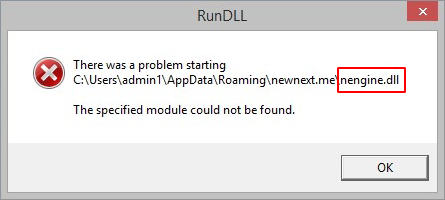The RunDLL error popup that reports a problem starting nengine.dll file is a nuisance encountered by numerous computer users for months on end. This post comprehensively covers said issue, focusing on what the alert testifies to, where it originates, and how to stop it from popping up.
The subject matter of this article is a symptom rather than a standalone computer issue. It’s a RunDLL error popup informing of a problem triggering the file named nengine.dll. Be advised that this is not some spoof warning like the ones generated by rogue antiviruses and seeking to intimidate the user for no actual reason. In the scenario under consideration, the popup is displayed because the operating system is unable to start a file which is configured to be launched during boot-up. In the meanwhile, the core problem causing this is the activity of adware, that is, an application designed to hijack certain web browsing settings in order to either show ads to the users or redirect them to pre-defined sites called landing pages. The adware name in this case is Newnext.me (aliases: Trojan_NextLive.adw, PUP.Optional.NextLive.A, NewNextDotMe).
The said adware, most likely, entered the affected PC without the user’s awareness. It might have been attached to an installation package for other software; this is how freeware makers sometimes get their intellectual efforts rewarded – by allowing a bundle to be added to their setups, often having no clue it’s malicious. Having found itself in the target system, Newnext.me installs browser extensions in Chrome, Firefox and IE, which allows it to take over the custom settings for these browsers.
Now that the culprit has been exposed, let’s analyze why it causes Windows malfunctions instead of just staying there in the background and doing its filthy advertising job. So, the RunDLL alert says:
There was a problem starting
C:\Users\UserName\Roaming\newnext.me\nengine.dll
The specified module could not be found.
This wording means that the OS cannot find the module that it’s commanded to execute during every startup. This module is in fact part of the Newnext.me adware. The reason it’s missing is either because the malicious code’s payload was incorrectly installed, or because the user has attempted to fix the Newnext.me adware issue but failed to complete it the right way. In either case, the alert gets on the victim’s nerves big time. Also, it should become a strong stimulus to check the computer for adware and other threats.
Automatic removal of Nengine.dll error popup
When it comes to handling infections like this one, using a reputable cleaning tool is the place to start. Sticking to this workflow ensures that every component of the adware gets found and eradicated from the affected computer.
1. Download and install the cleaning tool and click the Start Computer Scan button Download Nengine.dll (newnext.me, rundll32.exe) removal tool
2. The wait is worth it. Once the scan completes, you will see a report listing all malicious or potentially unwanted objects detected on your PC. Go ahead and click the Fix Threats option in order to get Nengine.dll (newnext.me, rundll32.exe) popup automatically uninstalled from your machine along with all of its modules. This being done, you should be good to go.